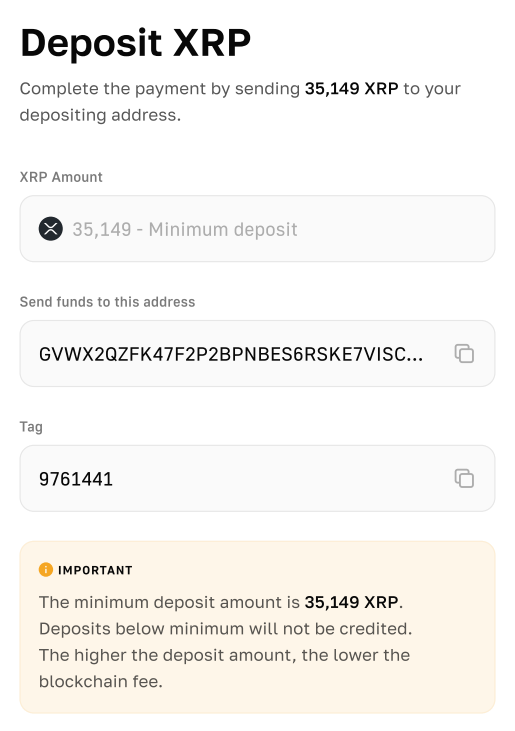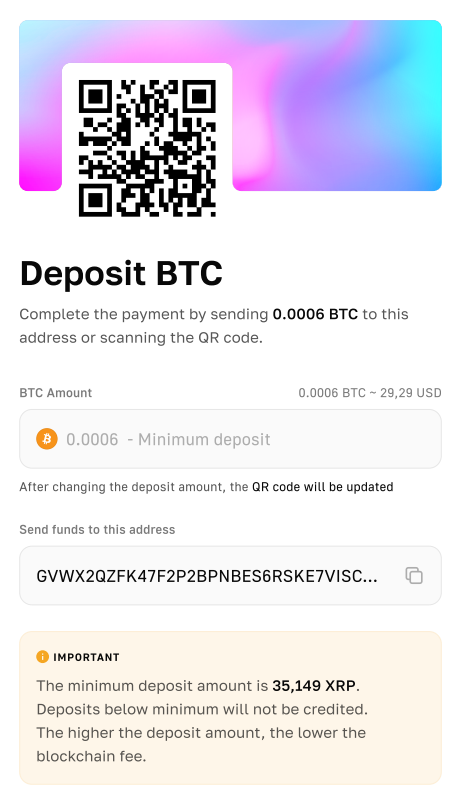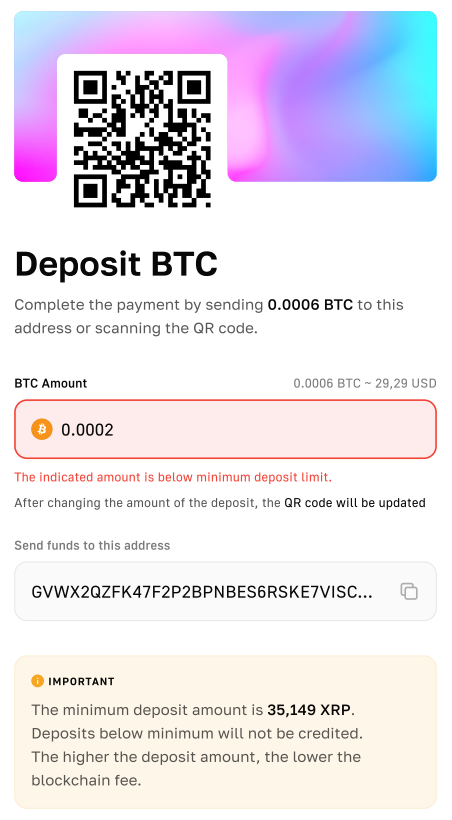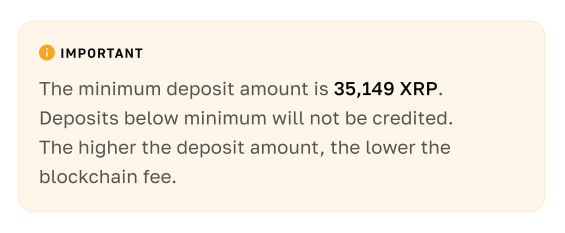Payment Form Guide
B2B2C Payment Form Guide
Introduction
We advise our merchants to thoroughly review this Guide when preparing the CryptoPayments payment form to be displayed on their website.
CryptoPayments payment form is a form containing the payment terms, disclaimers, and crypto address to where the client should send the funds.
As to provide your users with all the necessary information and with a user-friendly payment form, we strongly recommend that you use the following best practices.
There should be 3 blocks of information on the payment form:
1. Text information
1.1 The following steps that the customer should complete to make the payment
1.2 What each field in the form is responsible for
1.3 Payment limits and terms of fee calculation
1.4 Calculation of the current exchange rate
2. Crypto address
3. QR code
The information you need to provide
As you may know, a cryptocurrency payment form differs from classic payment methods. Users can send their funds using exchanges and crypto wallet applications instead of classic payment forms. Crypto payment form is a block with the information about payment conditions and crypto address where funds should be sent. The main idea is to provide a user with a deposit crypto address and all necessary information about deposit limits, exchange rates and other payment conditions.
How to better present crypto addresses for the customer
In this section you will learn how to provide the user with all the necessary information, how to implement QR codes to your payment form and what best practices exist in order to make the payment form user friendly, to increase its conversion rate and to avoid user mistakes.
A cryptocurrency address is usually a string of alphanumeric characters for example:
BTC (Bitcoin): 1njrRcKQtfjjLuQxFYCeMXcth77m5TAYoHint
ETH (Ethereum): 0xca30e63278a0fe3178dc61fc5605efc41456f32
Hint: Some crypto addresses are case-sensitive so they should be copied and pasted using the computer's clipboard. In case of incorrect input, the cryptocurrency will be sent to the wrong address or the transaction will be rejected. Please note that if the funds were sent to the wrong address, they cannot be returned.
To prevent user mistakes, it is a good idea to make the fields easy to copy in one click using the Copy button.
QR-codes are the best way for modern users
It will be a good idea to provide crypto addresses using QR codes that users can use as an automatic way to open their wallet application and send cryptocurrency in one click.
The most important features of using QR codes are:
Quick access from mobile devices
Predefined cryptocurrency
An integrated clickable link that opens the wallet application
Optional features are:
Predefined amounts
Inline comments with the payment description
How do I convert my cryptocurrency address into a QR code?
To get your cryptocurrency QR code you can use any app with QR code generation function.
The most convenient and safe use is Google Charts Charts | Google Developers
You need just to place your wallet address in the appropriate field of the system. Also Google Charts has a very simple API to manage it. It is good because it doesn't require any server-side scripts and just like JavaScript it generates QR from any text. Embedding into the site is much easier, because you don't need to connect any scripts or styles. According to the request parameters the QR code will contain the necessary data and it will have defined size dimensions.
You can find detailed description here: QR Codes | Infographics | Google Developers
Step-by-step instructions for customer
This is how the following actions of the client should look like in CryptoPayments payment form:
1. Сustomer makes an order on the merchant's resource and chooses a cryptocurrency payment from the presented payment methods.
2. In the cryptocurrency asset selection form, with which payment will be made, customer clicks on his preferred coin, which can be identified by name and logo, as well as indication of blockchain transport (Picture 1). For example Erc20 is the standard of Ethereum blockchain tokens.
3. In the following window, the customer is given information about: the address of the cryptocurrency wallet to which the payment should be transferred, the payment amount. Wallet address can be easily saved to the clipboard by clicking on the Copy icon, and for the convenience of users the form contains a QR-code, by scanning which it is possible to make a payment from the cryptocurrency service that supports this solution (Picture 2).
Value that customer enters in the Amount field is inserted automatically in the text string "Сomplete the payment by sending ... to this address or scanning the QR code".
The input of the deposit amount by the customer must be validated. If the amount is lower than the set limit, an error message must be displayed (Picture 3).
Data about the entered amount and the selected cryptocurrency should be transferred in the QR code so that these fields are automatically filled in the user application after scanning the code.
4. For currencies which transactions require a comment in the blockchain (Tag/Memo/Message etc.) to identify the payment, there is an additional field Tag displaying the required code which must be specified when sending funds from a third-party wallet/service (Picture 4). Currently, among the cryptocurrencies available in CryptoPayments, Tag is required for XRP (Ripple).
5. Important information should be well defined in the form, about payment limit, payment less than this limit will not be credited (Pictures 4 and 5). Also that the network commission is decreasing with increasing the amount of payment.
Payment method button style
When a customer selects one of the presented payment methods on your service, you should use the CryptoPayments button branding to communicate that CryptoPayments is an available payment method. Several design versions are available for the payment button through CryptoPayments.
Basic:
Additional:
Note that:
CryptoPayments' brand name should always be in English.
To provide the necessary contrast, dark buttons should be placed on a light background and light buttons on a dark or colored background.
If you resize a button, its proportions should remain the same.
If the payment button is located next to other payment service buttons, it should be the same size.
Last updated